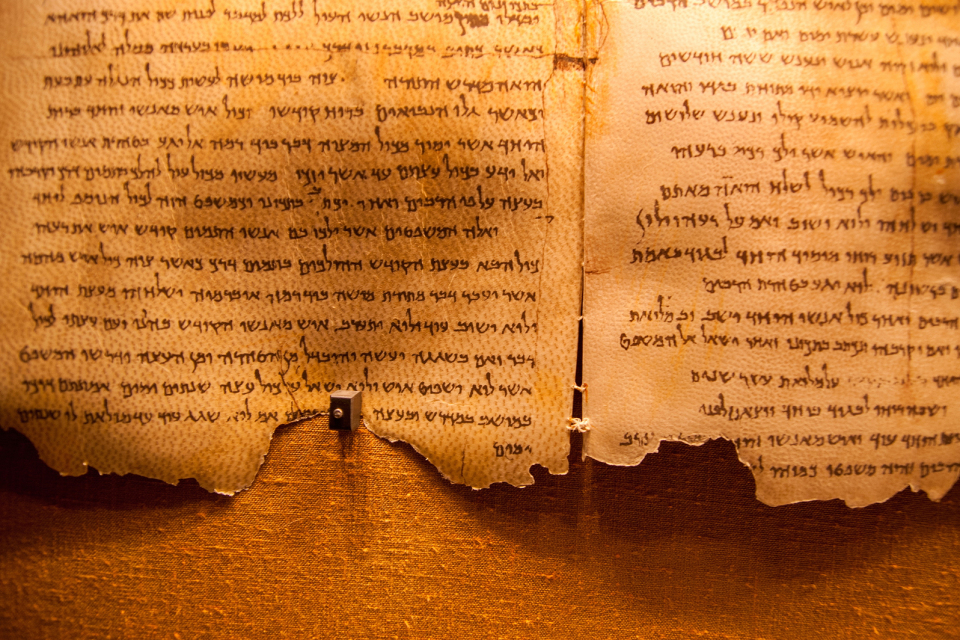English Parallel Bible: In the 1990s, the WordCruncher team hired Biblical Hebrew and Greek students to create the English Parallel Bible. The basic version (see below) uses a transliteration of Hebrew and Greek words so English speakers can pronounce the words (e.g., ’ĕlōhîm). The advanced version uses Hebrew letters for the Old Testament, and Greek letters for the New Testament. You can show (or hide) red slashes to see prefixes and suffixes. When you click on a Hebrew or Greek word, you can see a brief definition (Strong’s) with links to longer Hebrew definitions (BDB) or Greek definitions (Thayer or Abbot-Smith). Webster’s 1844 definitions appear for English words. When you open several Bible versions, you can scroll any window and the others move to the same verse. Other English and non-English Bible translations are available including the Septuagint (LXX).
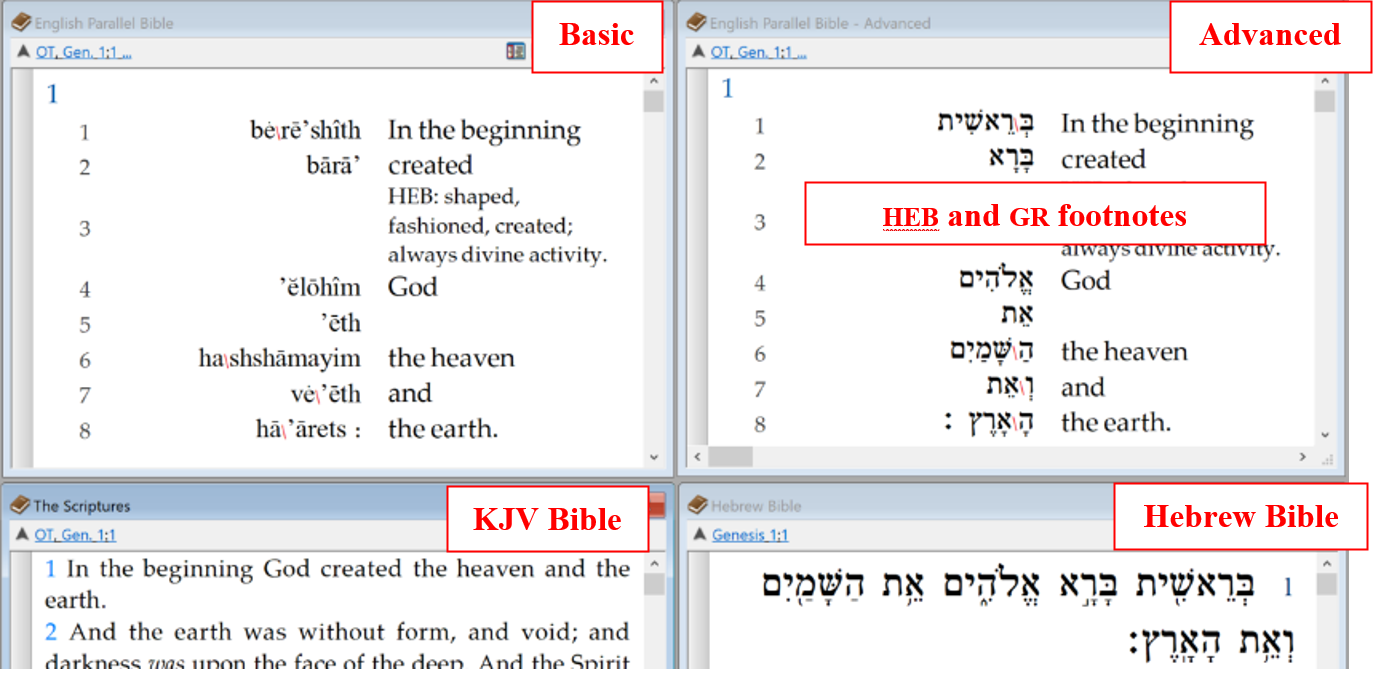
Dead Sea Scrolls: Donald Parry, a BYU Hebrew professor, helped us create the Dead Sea Scrolls library. You can see images of each scroll with a transcription. The DSS Bible is a translation of the Biblical Dead Sea Scrolls. The Hebrew Bible shows the current text with vowels and cantillation marks. If you click on a word in the Hebrew Bible, you can see the lemma and part of speech information as well as a brief definition.
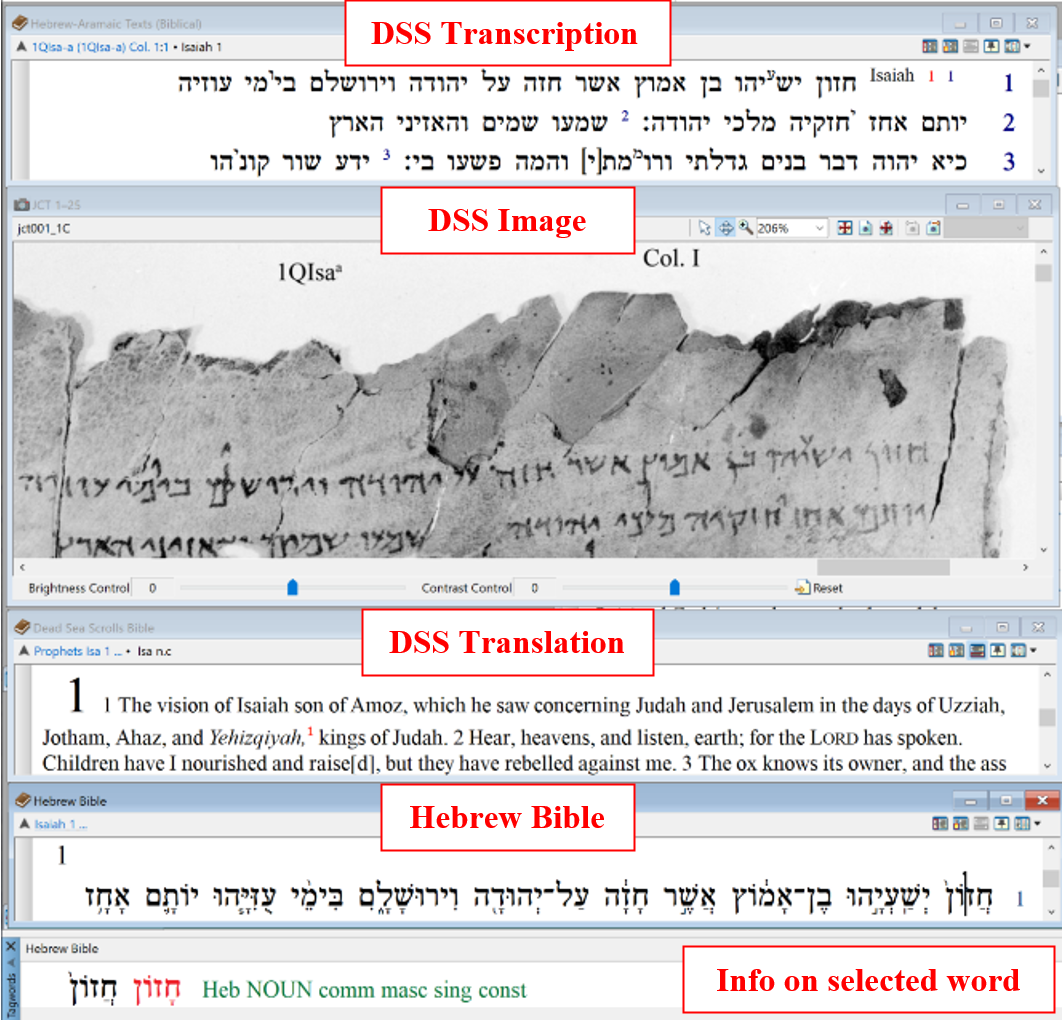
Other WordCruncher Books
The WordCruncher Bookstore contains books published at BYU (FARMS, RSC), by the Church (Gospel Library), and by other publishers. Some 2023 releases include two major Book of Mormon works by Royal Skousen: (a) The Original Text of the Book of Mormon with Grammatical Tags, and (b) the Collation and Analysis of Textual Variants. To see the available titles, go to wordcruncher.com/library.
How Can I Get the English Parallel Bible and the Dead Sea Scrolls?
Go to wordcruncher.com/pdf/getparallelbible.pdf for instructions.
Biblical Hebrew Resources
The image below shows how one student organized his windows with different translations.
After opening eBooks and arranging windows, you can select Take Snapshot… from the Go menu, and name the snapshot (e.g., Hebrew study). After windows are moved, rearranged, or closed, you can select the Hebrew study snapshot from the list of Snapshots on the Go menu. This will reopen and reposition all windows to match the selected snapshot.
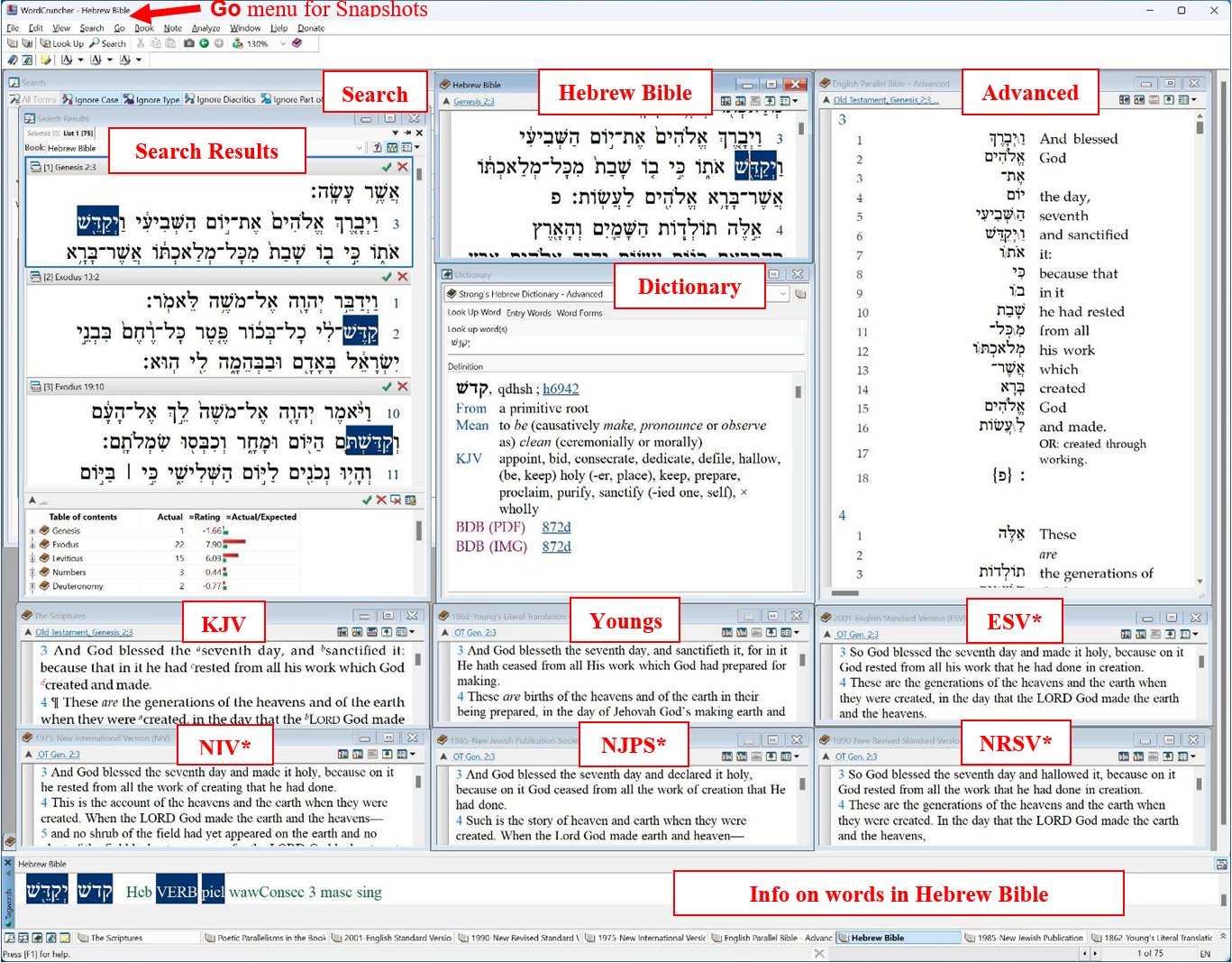
* Available to BYU faculty and to BYU Biblical Hebrew and Greek classes.