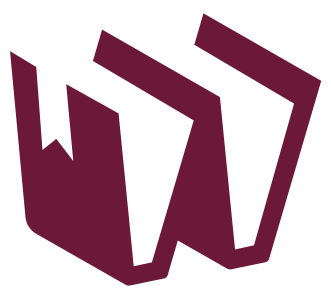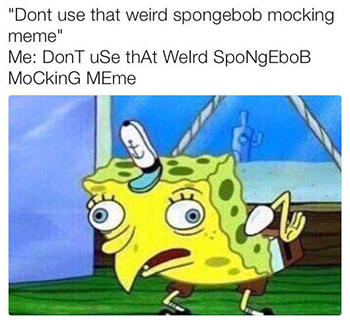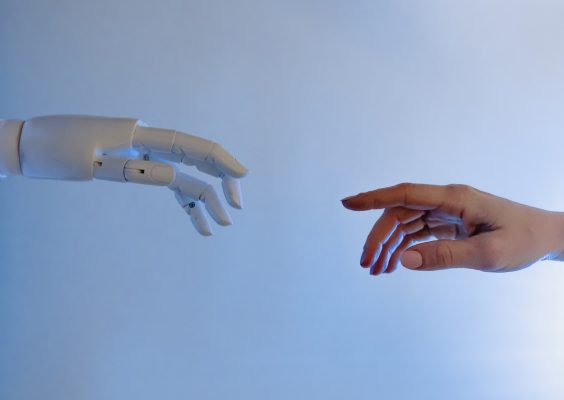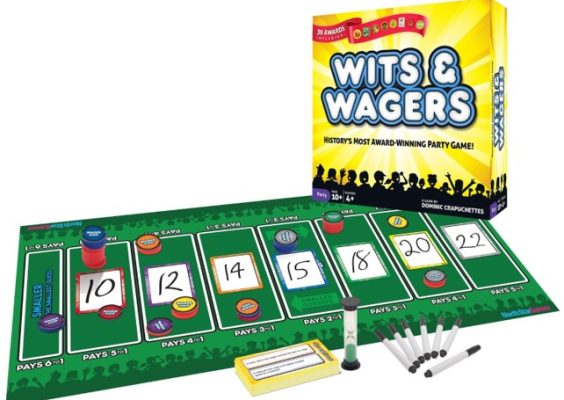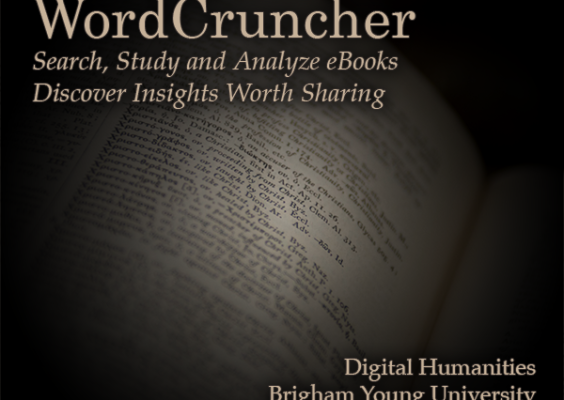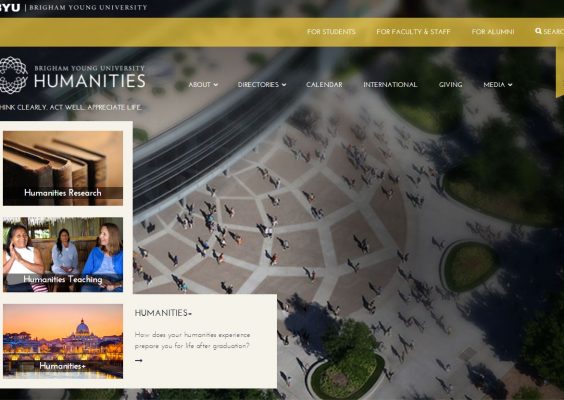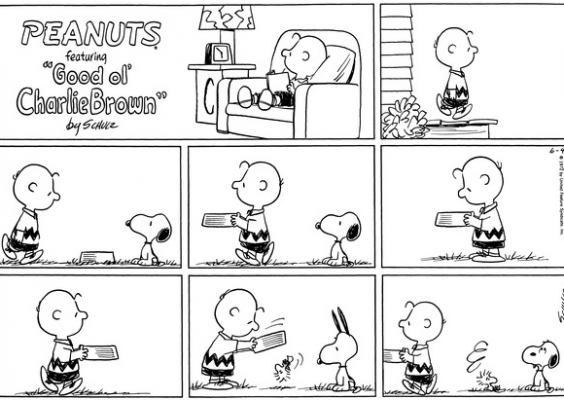For those who use shared drives in the College of Humanities, did you know that there is another way to access your data? It’s via Nextcloud. With a browser, granted permissions, and using your NetID, you can login to https://humnextcloud.byu.edu from either on or off campus. You will be taken to a webpage that looks like the following.
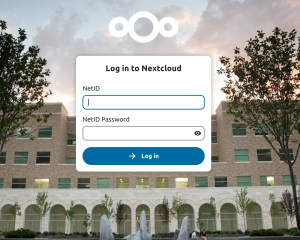
If this is something that you would like to pursue, please contact Mark Wilson @ x2-8927 or email mark.wilson@byu.edu and he will help you get setup.
Enjoy!